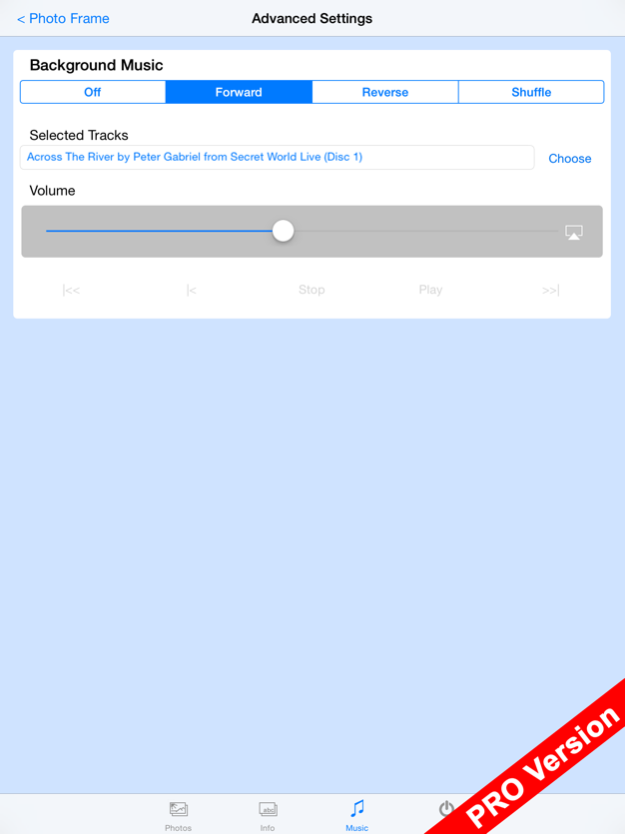DPFrame 3.2
Continue to app
Free Version
Publisher Description
Quality digital photo frames with good functionality are getting harder to find.
DPFrame can turn your older iPad into a superior digital photo frame.
Features
There are 2 versions of DPFrame:
- FREE
- PRO – available as an In App Purchase
FREE version features:
- A slideshow of full screen images in portrait or landscape orientation
- Easy slideshow navigation and pausing
- Configurable slide time
- Optional display of current time and/or date
- Optional night-time sleep mode
- Compatible with all generations of iPad
- and recent iPhones and iPod Touches
PRO additional features:
- Wide range of slideshow effects (ie zoom, filters and transition effects)
- Configurable text and graphics overlay
- Current date and time with choice of formats
- Camera metadata (when and where shot)
- Personalised image/logo with text
- Multimedia functions
- Configurable narration track or background music playlist
- Slide changes synced to narration or music
- Vision and sound output to external devices via AirPlay
- Flexible selection of photos and music
- Configurable sleep function
Jun 27, 2018
Version 3.2
This app has been updated by Apple to display the Apple Watch app icon.
Additional IPTC metadata combinations added to Info display Advanced Settings.
About DPFrame
DPFrame is a free app for iOS published in the Screen Capture list of apps, part of Graphic Apps.
The company that develops DPFrame is Lindsay Arnold. The latest version released by its developer is 3.2.
To install DPFrame on your iOS device, just click the green Continue To App button above to start the installation process. The app is listed on our website since 2018-06-27 and was downloaded 4 times. We have already checked if the download link is safe, however for your own protection we recommend that you scan the downloaded app with your antivirus. Your antivirus may detect the DPFrame as malware if the download link is broken.
How to install DPFrame on your iOS device:
- Click on the Continue To App button on our website. This will redirect you to the App Store.
- Once the DPFrame is shown in the iTunes listing of your iOS device, you can start its download and installation. Tap on the GET button to the right of the app to start downloading it.
- If you are not logged-in the iOS appstore app, you'll be prompted for your your Apple ID and/or password.
- After DPFrame is downloaded, you'll see an INSTALL button to the right. Tap on it to start the actual installation of the iOS app.
- Once installation is finished you can tap on the OPEN button to start it. Its icon will also be added to your device home screen.